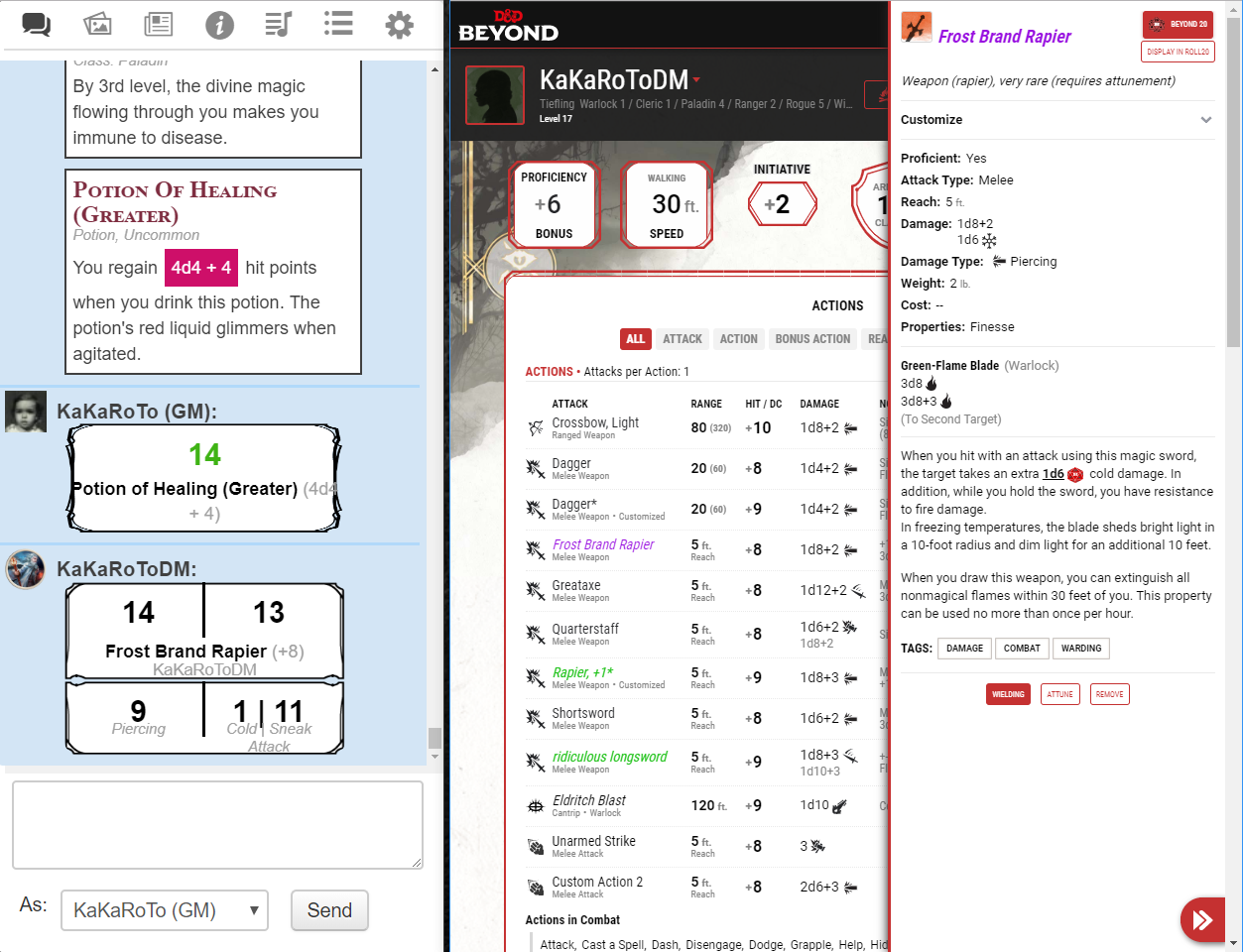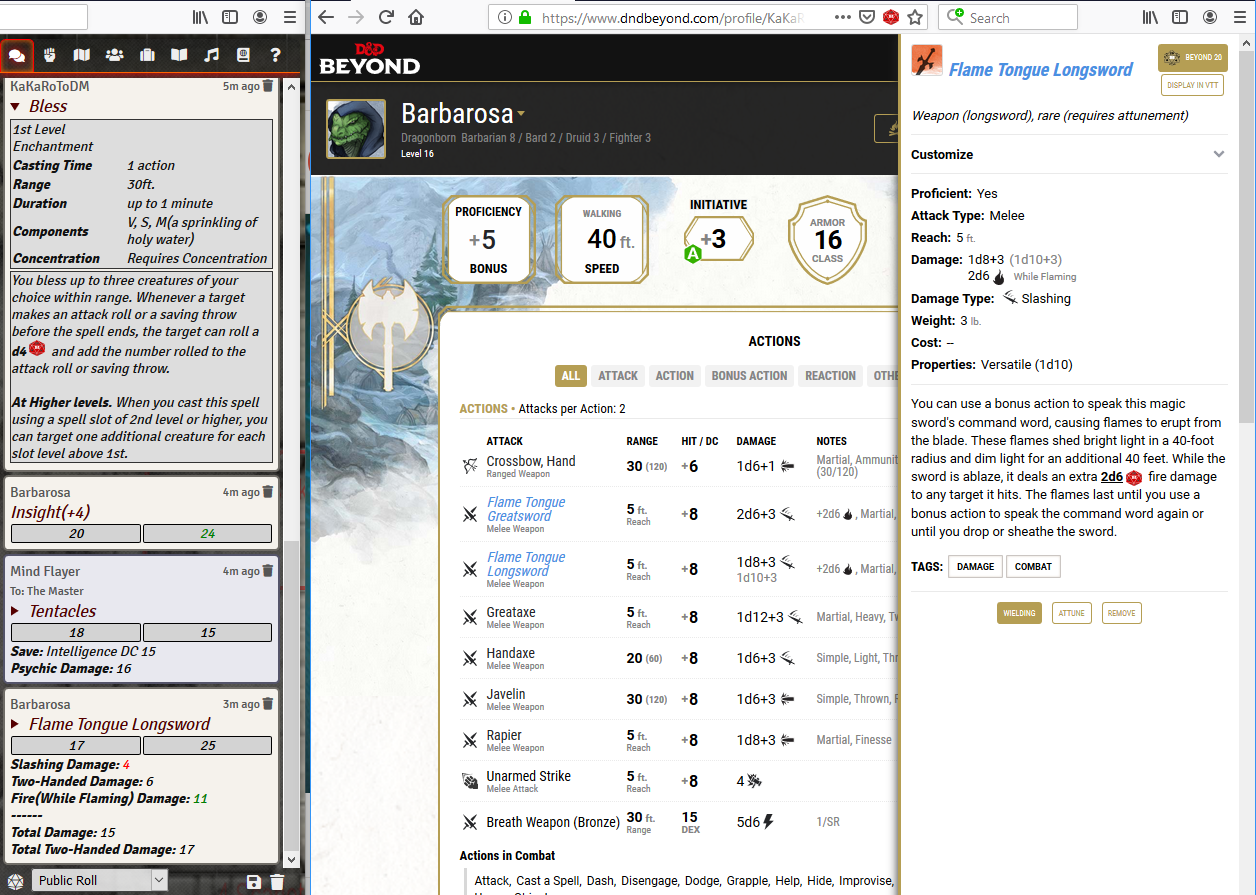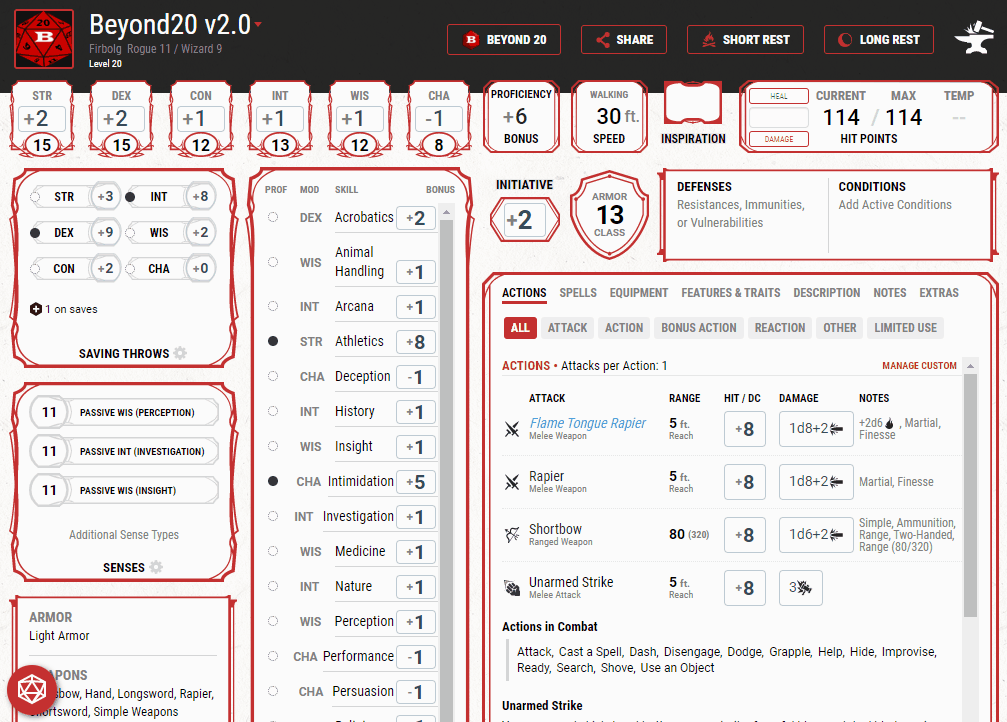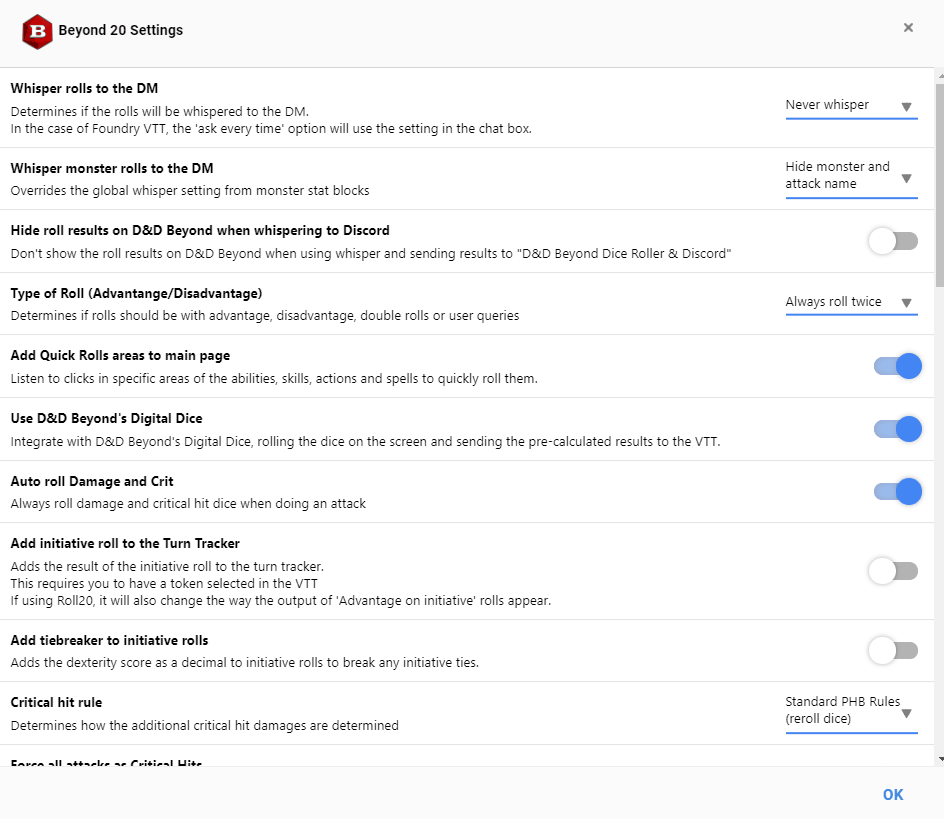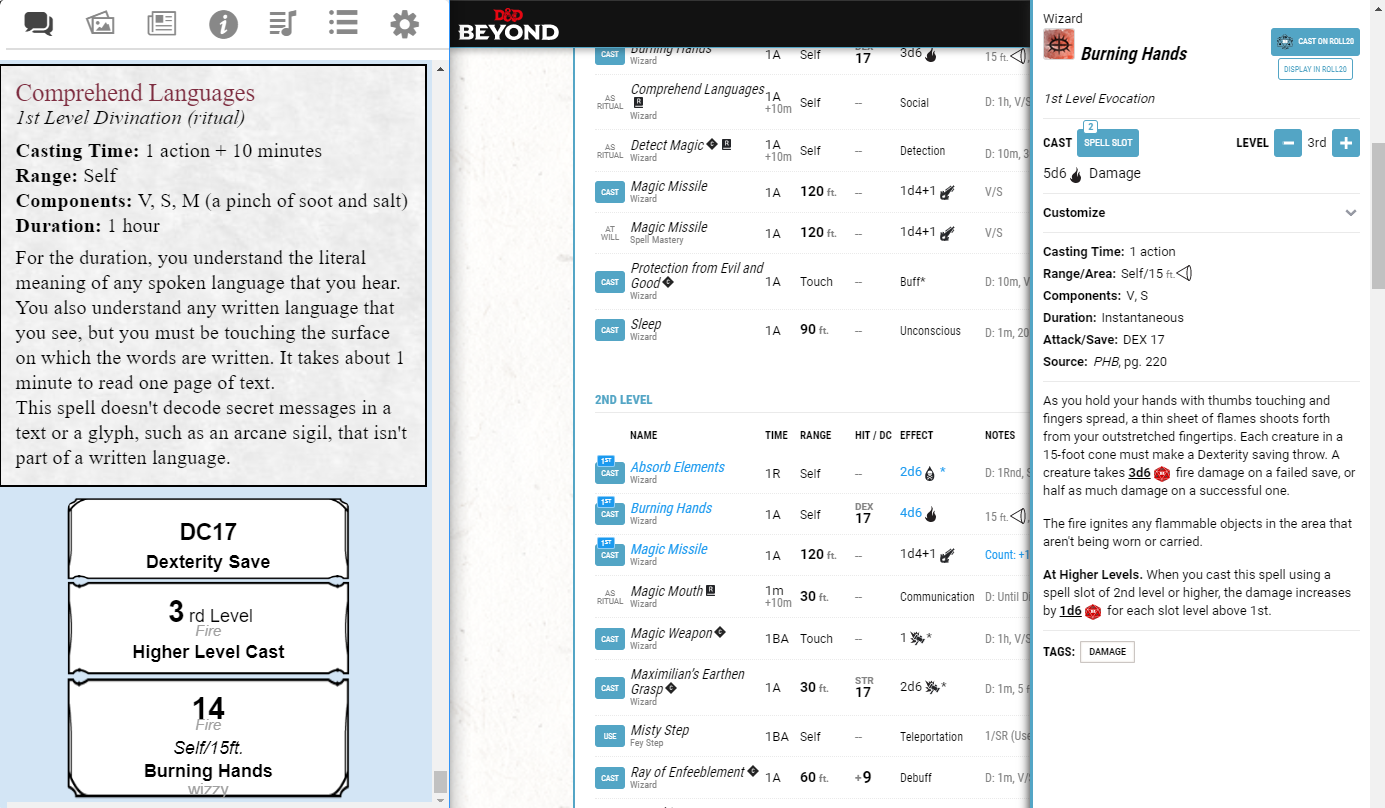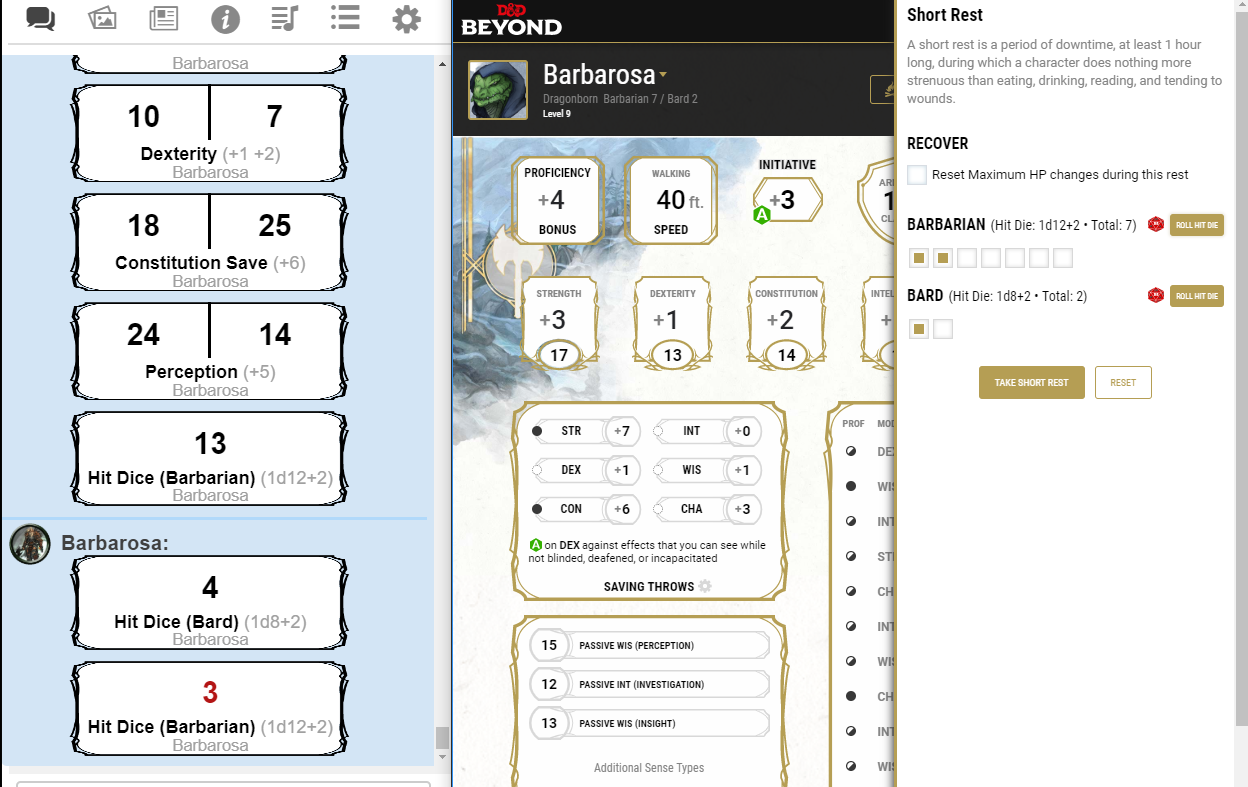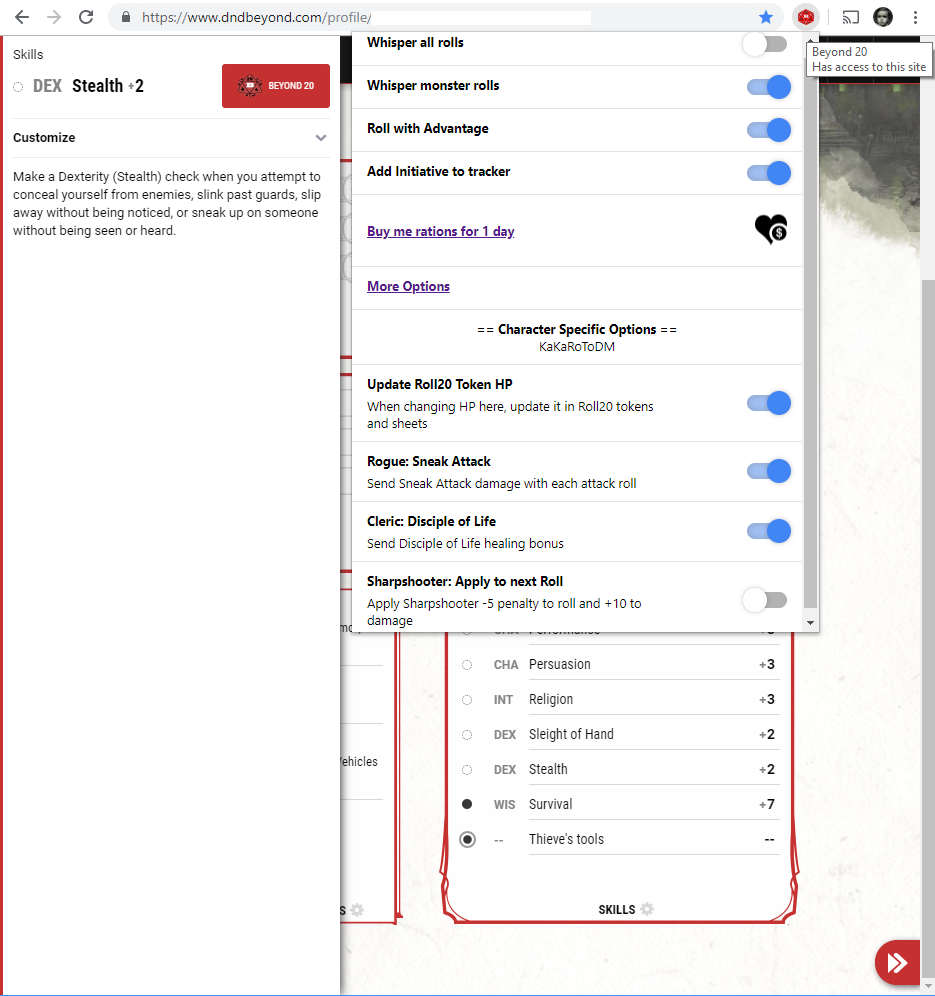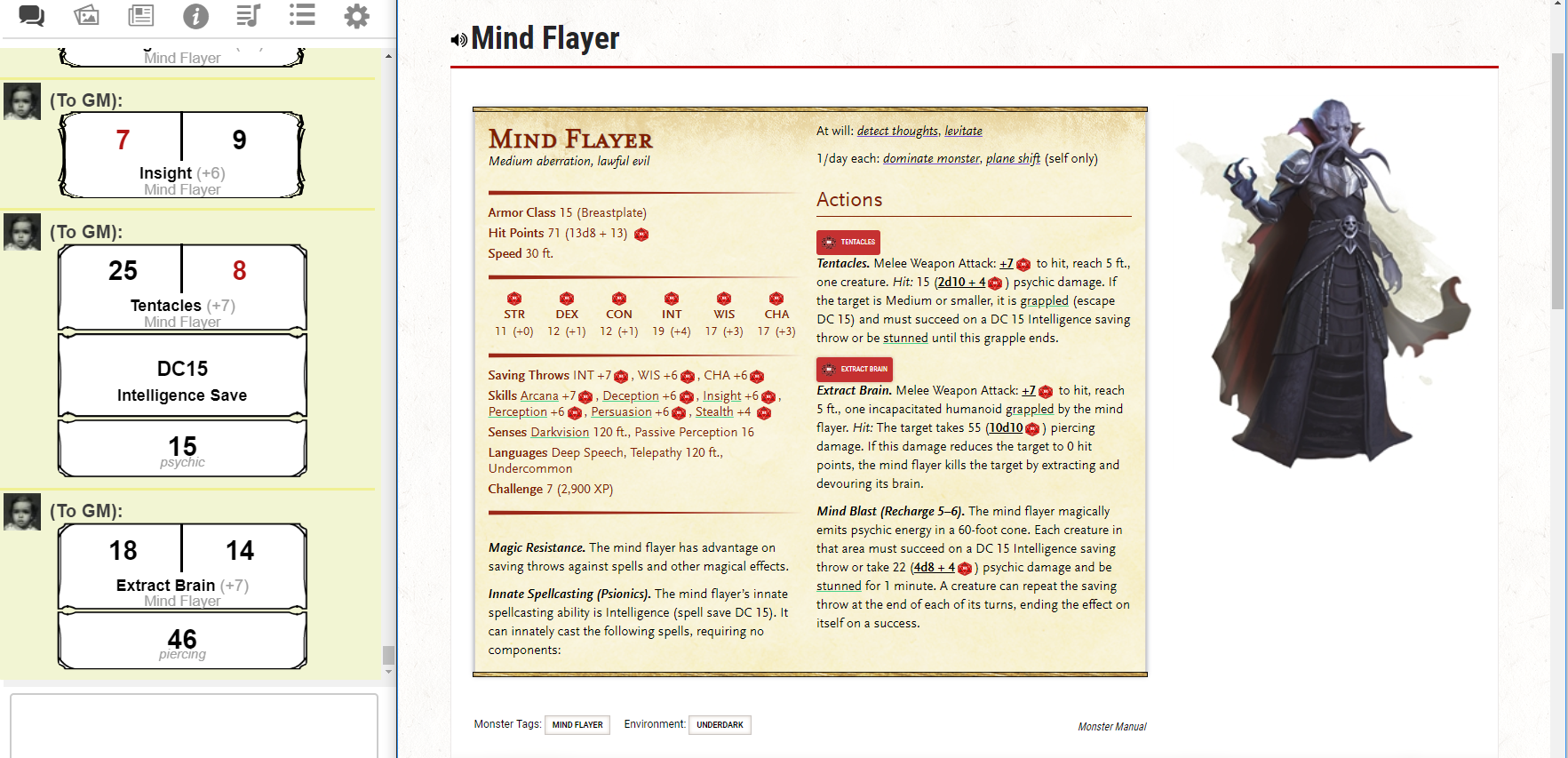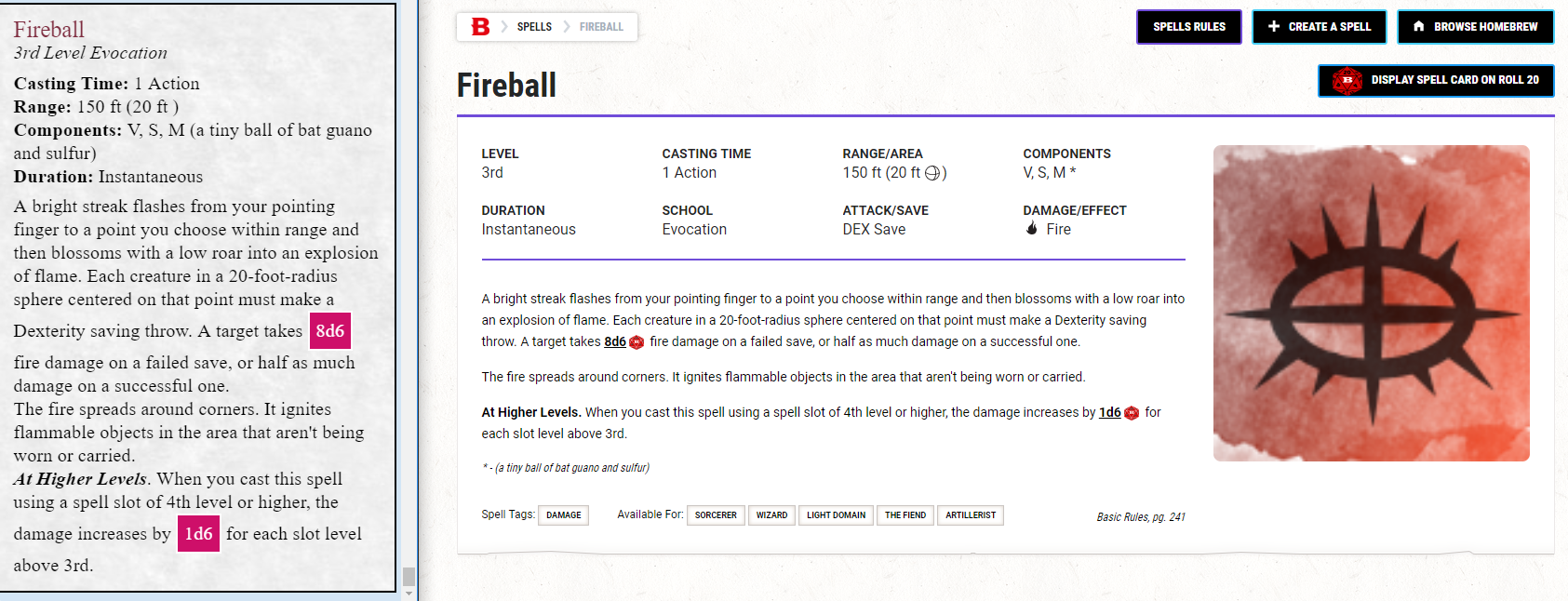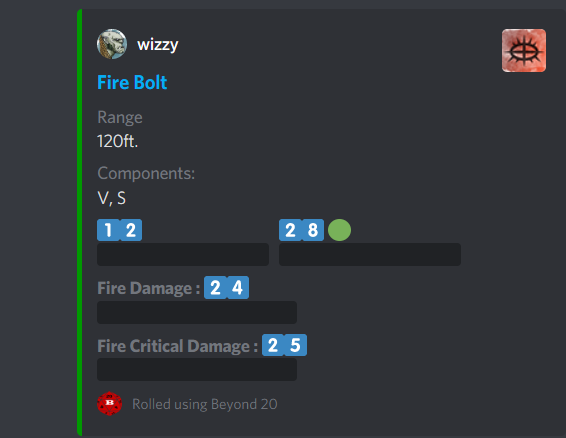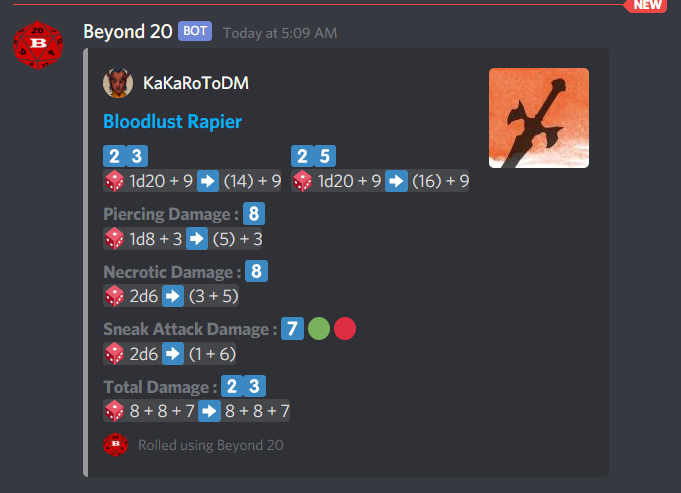Note: These videos and most of the images are over a year old, the extension has evolved immensely since then, but I always lack the time to update the images and videos here.
Please keep that in mind and if anyone is willing to make new and nicer videos and/or screenshots, let me know.
I’ve made a video tour of all the features of Beyond20 v0.1.
If you don’t have an entire 15 minutes of your life to sacrifice to my boring video, I’ve also done a much quicker demo of the most important features here
If you don’t even have 2 minutes to spend watching that, then here are some screenshots to show you just how amazing Beyond20 is (click to zoom):
 This shows the “Beyond20” roll button and “Display in Roll20” button that get added to the side panels, as well as the Roll20 chat showing a class Feature display, an equipment item, a roll from clicking on the dice in the potion’s description, and finally an attack of a multi-damage weapon.
This shows the “Beyond20” roll button and “Display in Roll20” button that get added to the side panels, as well as the Roll20 chat showing a class Feature display, an equipment item, a roll from clicking on the dice in the potion’s description, and finally an attack of a multi-damage weapon.
 This shows Beyond20 (v0.3) running on Firefox and sending rolls to Foundry VTT. Notice the roll details showing as a tooltip on mouse hover, spell cards and weapon descriptions are expandable/collapsable in attacks as well.
This shows Beyond20 (v0.3) running on Firefox and sending rolls to Foundry VTT. Notice the roll details showing as a tooltip on mouse hover, spell cards and weapon descriptions are expandable/collapsable in attacks as well.
 Beyond20 supports integration with D&D Beyond’s Digital Dice. See it in action here!
Beyond20 supports integration with D&D Beyond’s Digital Dice. See it in action here!
 A high level of customization lets you control exactly how your rolls are handled, and you can even set hotkeys to enable and disable specific options or character specific class features.
A high level of customization lets you control exactly how your rolls are handled, and you can even set hotkeys to enable and disable specific options or character specific class features.
 This shows how a spell card is displayed in Roll20 as well as an attack spell beingcast :
This shows how a spell card is displayed in Roll20 as well as an attack spell beingcast :
 This shows the “Roll Hit Die” buttons in the Short rest panel, with support for multiclassing. You can also see previous rolls for ability, saving throws and skill checks.
This shows the “Roll Hit Die” buttons in the Short rest panel, with support for multiclassing. You can also see previous rolls for ability, saving throws and skill checks.
 This shows the button on the skill check panel but most importantly the popup menu with the quickly accessible options.
This shows the button on the skill check panel but most importantly the popup menu with the quickly accessible options.
 This shows the monster page with all the dice added to the monster stat block. An insight check was rolled as well as the two attacks of the monster
This shows the monster page with all the dice added to the monster stat block. An insight check was rolled as well as the two attacks of the monster
 This shows the monsterspell page where dice formulas are replaced in the spell description automatically. A “Display spell card on roll20” button is also available, which displays the spell card when selected. The spell card is shown as it appears in Roll20 on the left.
This shows the monsterspell page where dice formulas are replaced in the spell description automatically. A “Display spell card on roll20” button is also available, which displays the spell card when selected. The spell card is shown as it appears in Roll20 on the left.
 This shows a roll using the Discord bot introduced in v1.0 with the dice formulas hidden behind spoiler tags. This roll had a critical hit, so the side shows as green.
This shows a roll using the Discord bot introduced in v1.0 with the dice formulas hidden behind spoiler tags. This roll had a critical hit, so the side shows as green.
 This shows a roll using the Discord bot introduced in v1.0 with the dice formulas displayed after clicking on the spoiler tags.
This shows a roll using the Discord bot introduced in v1.0 with the dice formulas displayed after clicking on the spoiler tags.
Sponsored by :
 The Forge is the best platform for playing your TTRPG games. I know, I created it!
The Forge is the best platform for playing your TTRPG games. I know, I created it! Powered by Foundry VTT, it brings a ton of improvements and makes using the VTT as easy as using Beyond20.